價格:免費
更新日期:2017-08-18
檔案大小:9.3 MB
目前版本:1.2.0
版本需求:需要 iOS 9.3 或以上版本。與 iPhone、iPad 及 iPod touch 相容。
支援語言:日語, 英語
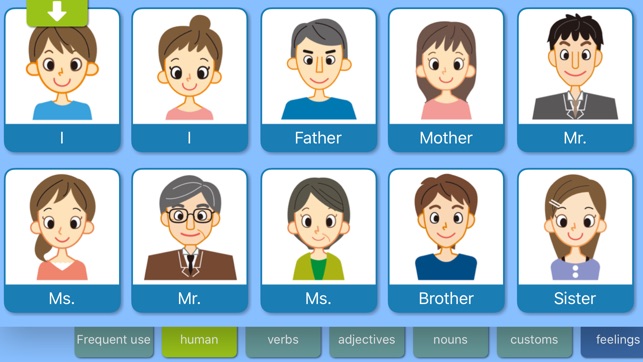
"TASUC Communication" is a support tool to assist communication with picture-based cards for verbally disabled children and people with developmental disabilities such as autism.
Those children cannot tell their feeling easily, it is a big barrier for them to join society.
Simple, intuitive, stressless user interface of "TASUC Communication" supply easy communication for those people.
Usage shown on http://apps.tasuc.com/ 'Usage'. You can watch manual movies on YouTube.
------------Functions-----------
- Toolbar -
You can jump to 'Top', 'Talk', 'Gallery', 'Create a card', 'Settings' views.
- Views -
1. Top
You can jump to 'Talk', 'Gallery', 'Help(Web)' views.
2. Talk (Make a composition)
You can make a composition with picture-card.
2-1. A card is inserted to 'Talk Box' by tap, flip down and drag it.
2-2. Page is scrolling horizontally. Overscrolling turns over pages, tap the page title, tap a blank box of 'Talk Box'.
2-3. A card in 'Talk Box' is removed by flip down it.
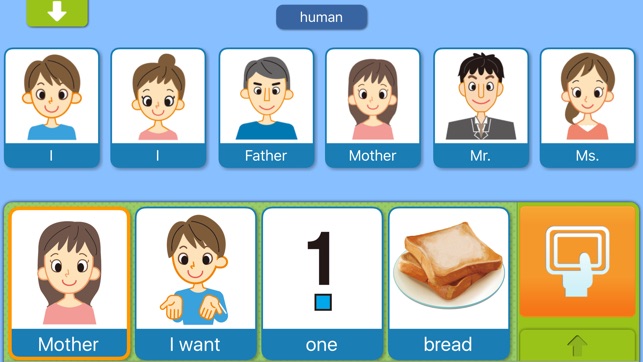
2-4. 'Talk Box" is focused by press 'Show Button' located at right side of 'Talk Box'. And voices of all cards are played.
2-5. History calls old composition.
3. Gallery
You can show card list and some edits
3-1. Play voice by tap a card
3-2. Jump 'Card Edit' by double tap a card
3-3. Reorder in a page, move and copy a card to another page, delete a card from a page by drag.
4. Card Edit, Create A Card
You can edit a selected card or make a new card
4-1. Edit card name, select category and page, record voice and make card image
4-2. Card image is created by album in device, taking a photo or text
5. Settings
You can change settings
5-1. You can change settings are 'Sound', 'Text position of card name', 'Language of cards', 'Card edit Lock', 'Cards in a row'.
5-2. Rename page name, add or delete page.
5-3. Database initizalization is inizialize card data to first run condition.
5-4. Lock of 'Settings'. Passcode is required for unlock.
支援平台:iPhone
